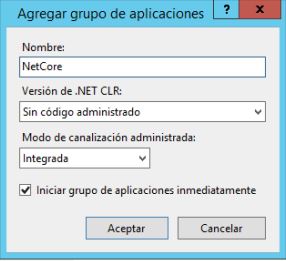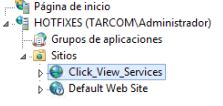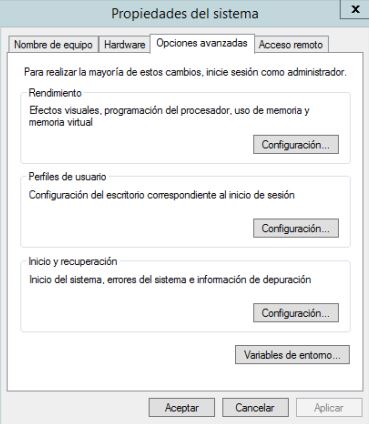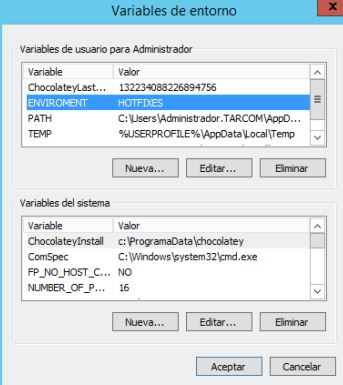Diferencia entre revisiones de «Configuración y levantamiento de ambiente ClickView»
| (No se muestran 8 ediciones intermedias del mismo usuario) | |||
| Línea 85: | Línea 85: | ||
"NoAuthEndpoints": [ /*add urls (string type array) where there's no auth validation*/ ] | "NoAuthEndpoints": [ /*add urls (string type array) where there's no auth validation*/ ] | ||
}, | }, | ||
| + | <br> | ||
| + | * Clonacion de proyecto '''TManager2-MS-DotNet''': | ||
| + | |||
| + | * El proyecto deberá ser clonado directamente en el Servidor con Git (git clone http://ccaballero@192.168.9.60:8080/scm/git/TManager2-MS-DotNet) y elegir el branch necesario para el ambiente a configurar. | ||
| + | |||
| + | * Creación de '''Variables de Entorno''': | ||
| + | |||
| + | En las Propiedades del Sistema (Windows), Opciones avanzadas, localizamos las '''Variables de Entorno''',su creación y configuración. | ||
| + | [[Archivo:Variablesdeentorno.jpg|izquierda|variables]] | ||
| + | <br> | ||
| + | <br> | ||
| + | <br> | ||
| + | <br> | ||
| + | <br> | ||
| + | <br> | ||
| + | <br> | ||
| + | <br> | ||
| + | <br> | ||
| + | <br> | ||
| + | <br> | ||
| + | <br> | ||
| + | <br> | ||
| + | <br> | ||
| + | <br> | ||
| + | <br> | ||
| + | <br> | ||
| + | <br> | ||
| + | <br> | ||
| + | * Configuración de '''Variables de Entorno''': | ||
| + | [[Archivo:Configvariablesent.jpg|izquierda|configvarentorno]] | ||
| + | <br> | ||
| + | <br> | ||
| + | <br> | ||
| + | <br> | ||
| + | <br> | ||
| + | <br> | ||
| + | <br> | ||
| + | <br> | ||
| + | <br> | ||
| + | <br> | ||
| + | <br> | ||
| + | <br> | ||
| + | <br> | ||
| + | <br> | ||
| + | <br> | ||
| + | <br> | ||
| + | <br> | ||
| + | Debemos crear una nueva variable de usuario para Administrador, Nombre de la variable: '''ENVIROMENT''', valor de la variable: (DEV/QA/HOTFIXES/PRODUCCION) según el ambiente a configurar. | ||
| + | |||
| + | * '''Variables TM2 requeridas:''' | ||
| + | {| class="wikitable" | ||
| + | |- | ||
| + | ! Nombre de la Variable !! Valor de la variable | ||
| + | |- | ||
| + | | TM2_BS_GlobalConnectionString || Server=192.168.67.4;Database=TManager2_QA;User Id=usrTManager2Qa;Password=L37/9nWR*-QA; <- Depende del ambiente a configurar | ||
| + | |- | ||
| + | | TM2_BS_UrlAccess || https://mserviceshf.tmanager.com.mx/BaseServices/Auth/CanAccess | ||
| + | |- | ||
| + | | TM2_BS_UrlLevels || https://mserviceshf.tmanager.com.mx/BaseServices/Level/GetByTierLevels | ||
| + | |- | ||
| + | | TM2_BS_UrlNotification || https://mserviceshf.tmanager.com.mx/BaseServices/Notification/SendNotification | ||
| + | |- | ||
| + | | TM2_FB_ApplicationId || 5d015191244e3226bc2bc98f | ||
| + | |- | ||
| + | | TM2_FB_AppPassword || tmanager2QA | ||
| + | |- | ||
| + | | TM2_FB_UrlGetToken || https://mserviceshf.tmanager.com.mx/appconfig/gettoken | ||
| + | |- | ||
| + | | TM2_FB_UrlSendMessage || https://mserviceshf.tmanager.com.mx/firebase/sendmessage | ||
| + | |- | ||
| + | | TM2_FB_UrlSendMessageMovil || https://mserviceshf.tmanager.com.mx/firebase/sendmessage2movil | ||
| + | |- | ||
| + | | TM2_FB_UrlSubscribeme || https://mserviceshf.tmanager.com.mx/firebase/subscribeme | ||
| + | |- | ||
| + | | TM2_FB_UrlUnSubscribeme || https://mserviceshf.tmanager.com.mx/firebase/unsubscribeme | ||
| + | |- | ||
| + | | TM2_FS_UrlDownloadFile || https://mserviceshf.tmanager.com.mx/FileManagerServices/DownloadFile | ||
| + | |- | ||
| + | | TM2_RS_MgConnectionTimeout || 30 | ||
| + | |- | ||
| + | | TM2_RS_MgDatabase || TManagerIIScheduleDB | ||
| + | |- | ||
| + | | TM2_RS_MgHost || 192.168.67.6 <- Dependiendo del ambiente a configurar | ||
| + | |- | ||
| + | | TM2_RS_MgPassword || Q4dbUs3r@213ytK | ||
| + | |- | ||
| + | | TM2_RS_MgPort || 27017 | ||
| + | |- | ||
| + | | TM2_RS_MgUser || dbUser | ||
| + | |- | ||
| + | | TM2_SS_MgConnectionTimeout || 30 | ||
| + | |- | ||
| + | | TM2_SS_MgDatabase || TManagerII | ||
| + | |- | ||
| + | | TM2_SS_MgHost || 192.168.67.6 | ||
| + | |- | ||
| + | | TM2_SS_MgPassword || dbUs3r@21 | ||
| + | |- | ||
| + | | TM2_SS_MgPort || 27017 | ||
| + | |- | ||
| + | | TM2_SS_MgUser || dbUser | ||
| + | |} | ||
| + | |||
| + | '''Coleccion de POSTMAN para realizar pruebas de consumo de MicroServicios ClickView: https://www.getpostman.com/collections/837112eba7dce8599219''' | ||
Revisión actual del 02:44 23 ene 2020
Configuración y levantamiento de ambiente:
* Clonar proyecto FA-Click-View-Notifications-WS
Repositorio: http://192.168.9.60:8080/scm/git/FA-Click-View-Notifications-WS
Configurar el proyecto desde Jenkins para la creación del proyecto en el ambiente requerido de forma automática.
* Creación de grupo de Aplicaciones en el IIS:
Para poder realizar la configuración de los Microservicios NetCore, debemos crear un nuevo grupo de aplicaciones en el Internet Information Services (IIS), este bajo el nombre de NetCore y con la versión de .NET CLR: sin código administrado, y en Modo de canalización administrada como Integrada.
* Crear un nuevo Sitio en el IIS:
- El sitio debe ser nombrado Click_View_Services y configurado de la siguiente manera para su correcto funcionamiento:
* Sitio:
- Configuración:
* Configuración de archivos appsettings.Development.json / appsettings.json:
En estos archivos se deben configurar las siguientes variables para el consumo de los Microservicios en el ambiente requerido:
"AllowedHosts": "*",
"MongoCredential": {
"MgConnectionTimeout": 30,
"MgDatabase": "ClickViewDB",
"MgUser": "clickViewUser",
"MgPassword": "cVu@1450*21",
"MgPort": "27017",
"MgHost": "192.168.67.6"
},
"ConnectionStrings": {
"DefaultConnection": "Data Source=192.168.67.4;Initial Catalog=TM_FarmaciasAhorroRF;User ID=usr_UnificacionTManager;Password=Un1f1c@ci0nTM1"
}
"ServicesURLs": {
"Microservices": "https://mserviceshf.tmanager.com.mx/",
"NoAuthEndpoints": [ /*add urls (string type array) where there's no auth validation*/ ]
},
* Clonacion de proyecto TManager2-MS-DotNet:
- El proyecto deberá ser clonado directamente en el Servidor con Git (git clone http://ccaballero@192.168.9.60:8080/scm/git/TManager2-MS-DotNet) y elegir el branch necesario para el ambiente a configurar.
* Creación de Variables de Entorno:
En las Propiedades del Sistema (Windows), Opciones avanzadas, localizamos las Variables de Entorno,su creación y configuración.
* Configuración de Variables de Entorno:
Debemos crear una nueva variable de usuario para Administrador, Nombre de la variable: ENVIROMENT, valor de la variable: (DEV/QA/HOTFIXES/PRODUCCION) según el ambiente a configurar.
- Variables TM2 requeridas:
| Nombre de la Variable | Valor de la variable |
|---|---|
| TM2_BS_GlobalConnectionString | Server=192.168.67.4;Database=TManager2_QA;User Id=usrTManager2Qa;Password=L37/9nWR*-QA; <- Depende del ambiente a configurar |
| TM2_BS_UrlAccess | https://mserviceshf.tmanager.com.mx/BaseServices/Auth/CanAccess |
| TM2_BS_UrlLevels | https://mserviceshf.tmanager.com.mx/BaseServices/Level/GetByTierLevels |
| TM2_BS_UrlNotification | https://mserviceshf.tmanager.com.mx/BaseServices/Notification/SendNotification |
| TM2_FB_ApplicationId | 5d015191244e3226bc2bc98f |
| TM2_FB_AppPassword | tmanager2QA |
| TM2_FB_UrlGetToken | https://mserviceshf.tmanager.com.mx/appconfig/gettoken |
| TM2_FB_UrlSendMessage | https://mserviceshf.tmanager.com.mx/firebase/sendmessage |
| TM2_FB_UrlSendMessageMovil | https://mserviceshf.tmanager.com.mx/firebase/sendmessage2movil |
| TM2_FB_UrlSubscribeme | https://mserviceshf.tmanager.com.mx/firebase/subscribeme |
| TM2_FB_UrlUnSubscribeme | https://mserviceshf.tmanager.com.mx/firebase/unsubscribeme |
| TM2_FS_UrlDownloadFile | https://mserviceshf.tmanager.com.mx/FileManagerServices/DownloadFile |
| TM2_RS_MgConnectionTimeout | 30 |
| TM2_RS_MgDatabase | TManagerIIScheduleDB |
| TM2_RS_MgHost | 192.168.67.6 <- Dependiendo del ambiente a configurar |
| TM2_RS_MgPassword | Q4dbUs3r@213ytK |
| TM2_RS_MgPort | 27017 |
| TM2_RS_MgUser | dbUser |
| TM2_SS_MgConnectionTimeout | 30 |
| TM2_SS_MgDatabase | TManagerII |
| TM2_SS_MgHost | 192.168.67.6 |
| TM2_SS_MgPassword | dbUs3r@21 |
| TM2_SS_MgPort | 27017 |
| TM2_SS_MgUser | dbUser |
Coleccion de POSTMAN para realizar pruebas de consumo de MicroServicios ClickView: https://www.getpostman.com/collections/837112eba7dce8599219